Final Post 373
Final Post
Introduction:
In the world of game development, few maps hold the iconic status of Nuketown. Its simple yet dynamic design has captured the hearts of gamers for years. Recently, our team embarked on a thrilling journey to recreate this legendary map in Unity, and my role was multifaceted, involving modeling in Maya, texturing in Adobe Substance Painter, and programming.
Modeling in Maya:
The foundation of any great game environment lies in its 3D models, and Maya proved to be the perfect tool for the job. Leveraging its powerful modeling tools, I meticulously crafted the structures, buildings, and various elements that make Nuketown instantly recognizable. From the distinctive houses to the iconic yellow school bus, every detail was carefully considered to ensure authenticity.
Texturing in Adobe Substance Painter:
With the models in place, the next step was to breathe life into them through texturing. Adobe Substance Painter became my canvas, allowing me to apply realistic and detailed textures to each element. From the weathered wooden planks of the houses to the vibrant colors of the iconic Nuketown sign, every texture was meticulously crafted to evoke the nostalgia associated with the map.
Programming in Unity:
The heart of the project lay in Unity, where the various elements came together to form a cohesive and interactive environment. As a programmer, my task was to ensure that the recreated Nuketown was not just a visual spectacle but also a functional and engaging game space. Implementing game mechanics, player interactions, and optimizing performance were key aspects of my role.
Sprint 5 Development Blog: Recreating Nuketown Map from Black Ops 2
Introduction
In Sprint 5, our team made significant progress in recreating the iconic Nuketown map from Black Ops 2. I am excited to share the latest updates and features that have been implemented during this sprint.
RC Car Transformation and Movement
One of the key achievements in this sprint is the successful creation of an RC car that players can transform into and navigate around the map. Using the W, A, S, and D keys, players can control the RC car's movement seamlessly, providing an immersive experience reminiscent of the original Nuketown map.

Speed Boost Mechanism
To add an extra layer of excitement, a speed boost feature has been implemented for the RC car. By pressing the Shift key, players trigger a boost that enhances the car's speed.
The camera dynamically adjusts to the RC car's perspective, intensifying the thrill of racing around Nuketown. After a 5-second duration, the speed boost wears off, introducing a cooldown period before players can activate it again.
Inventory Manager Script
A well-designed inventory manager script has been incorporated into the game. Pressing the Tab key enables players to seamlessly transition between the player character and the RC car. This user-friendly feature enhances gameplay flexibility and contributes to the overall gaming experience.
Environmental Changes Triggered by Mannequin Heads
We've introduced an intriguing game mechanic where players can interact with mannequin heads to trigger environmental changes. Clicking on all the mannequin heads initiates a transformation in the game world. The sky light dims, rain begins to fall, and cloudy skies envelop Nuketown, adding a dynamic and atmospheric element to the gameplay.

Terrain Creation with Unity Terrain Editor
In this sprint, our team utilized Unity's Terrain Editor to craft the landscape of Nuketown. The terrain adds depth and realism to the game environment, enhancing the overall visual appeal.
Sprint 4: Crafting Realism - A Dive into Prop Creation and Particle Effects
In the thrilling journey of recreating Nuketown, Sprint 4 marked a significant step towards enhancing the scene's realism. This sprint delved into the creation of immersive props and atmospheric particle effects, adding life and detail to the virtual world.
Crafting a Jeep Frame Prop
One of the highlights of Sprint 4 was the meticulous crafting of a Jeep frame prop. The process involved a careful study of reference images and a keen eye for detail. Leveraging Unity's powerful modeling tools, I sculpted each contour and curve, ensuring a faithful representation of the iconic Jeep frame from Nuketown.
The prop creation extended beyond mere aesthetics. It required a thoughtful consideration of scale, positioning, and overall scene composition. The Jeep frame, once integrated into the scene, became a focal point, capturing the essence of the Nuketown environment.
Vintage Armoire for a Touch of Nostalgia
As for authenticity, Sprint 4 saw the creation of a vintage armoire. This prop was not just an object; it was a narrative element, telling a story of the era Nuketown represents. From the weathered textures to carefully chosen colors, the armoire became more than a prop — it became a piece of the scene's history and I am extremely happy we added this in for a prop.
Atmospheric Particle Effects: Clouds and Rain
To breathe life into the environment, Sprint 4 ventured into the particle effects. Two distinct effects took center stage: clouds and rain. Creating realistic clouds required a nuanced approach to particle system settings, ensuring they drifted seamlessly across the sky. The rain effect, on the other hand, brought a dynamic element, immersing the scene in a gentle shower that enhanced the overall ambiance with raindrops hitting the ground for another round of effects.
The integration of particle effects was not merely about visual appeal; it was about elevating the player's experience. The clouds cast shadows on the landscape, and the raindrops created ripples on surfaces, fostering a sense of presence within the digital world.
Looking Ahead
Sprint 4 marked a chapter of craftsmanship and creativity. The Jeep frame prop and vintage armoire, along with the atmospheric particle effects, contributed to the rich tapestry of Nuketown. As the journey continues, the focus shifts to refining details, optimizing performance, and ensuring every element aligns seamlessly to recreate the iconic Nuketown experience.
Stay tuned for more updates as we step closer to bringing Nuketown to life, one sprint at a time.
Sprint 3
Fence Post:
One of the standout features of Nuketown is its well-manicured suburban feel. To capture this essence, our team took on modeling a classic white picket fence with precision. We meticulously designed each fence post, ensuring they were evenly spaced and perfectly aligned. The result is a charming backyard fence that immediately transports you to the heart of Nuketown.
Garage Lights:
The garage lights are another critical detail in Nuketown. These small, but essential fixtures provide that homely, nostalgic touch. Our talented team members got creative in Unity3D, creating these lights to fit the classic Nuketown style. They now adorn the garage and light up the surroundings, adding to the overall atmosphere.
Mailbox:
No suburban setting is complete without the iconic mailbox, and our project is no exception. In Sprint 3, we expertly crafted a mailbox that fits seamlessly into the Nuketown landscape. The attention to detail extends down to the tiny mailbox flag that can be raised or lowered, making our mailbox not just an aesthetic piece but a functional one as well.
Street Sign:
Lastly, we tackled the street sign. Nuketown wouldn't be Nuketown without the instantly recognizable street sign that proudly displays the map's name. We managed to bring this vital element into our Unity3D recreation with style. The sign is now prominently displayed, and it serves as a landmark for players in our project.
Our project has come a long way in Sprint 3, and these added elements bring us one step closer to completing the Nuketown experience. We are thrilled with the progress and can't wait to see how the community responds when they explore our Unity3D version of this iconic map.
But, of course, our work is far from over. In the upcoming sprints, we'll be delving into other essential elements of the map, such as the houses, cars, and more. Stay tuned for our future updates as we continue to bring Nuketown to life.
As always, we welcome your feedback and suggestions. If you have any thoughts or ideas, please don't hesitate to share them with us. We are committed to delivering the most authentic Nuketown experience possible, and your input is invaluable.
Thanks for following our journey as we recreate Nuketown in Unity3D. Until next time, happy gaming, and stay tuned for more exciting updates from our team!
Sprint 2

The Project on GitHub
First things first, I wanted to make this project accessible to my classmates and anyone else who shares a passion for game development. So, I created a GitHub repository where I've been consistently updating the project, allowing others to access, collaborate, and learn from the experience. The repository contains all the necessary assets and scripts for the Nuketown map, making it easy for anyone to get started.
Modeling and Texturing in Autodesk Maya 2024

The heart of any game environment lies in its 3D models, and Autodesk Maya 2024 proved to be the perfect tool for the job. I meticulously crafted the elements of Nuketown, from the iconic yellow school bus to the quaint suburban houses and the Cold War-era aesthetics. Using Maya's powerful modeling and texturing capabilities, I brought each component to life.
Transferring Assets to Unity
Once the modeling and texturing were complete, it was time to bring everything into Unity. Unity is renowned for its user-friendly interface and powerful game development capabilities. I imported all the Maya assets seamlessly, preserving their quality and ensuring they fit into the game environment as intended.





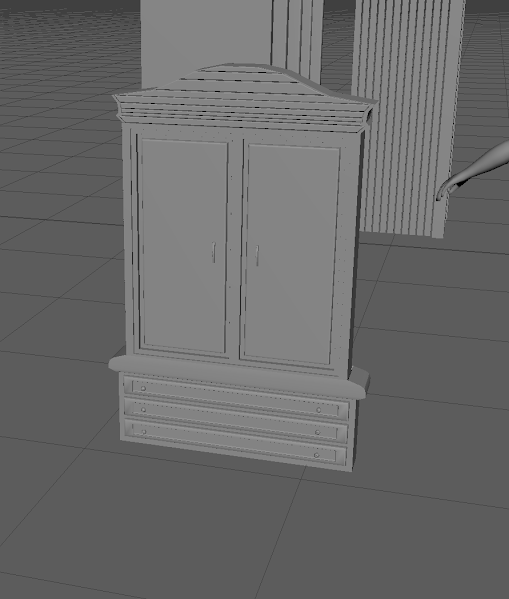









Comments
Post a Comment